o3-pro, Claude Code SDK & Docker's MCP Toolkit
![Written by [object Object]](https://a.storyblok.com/f/316774/320x320/e07f300c40/kevinkernegger.jpg)
By Kevin Kern
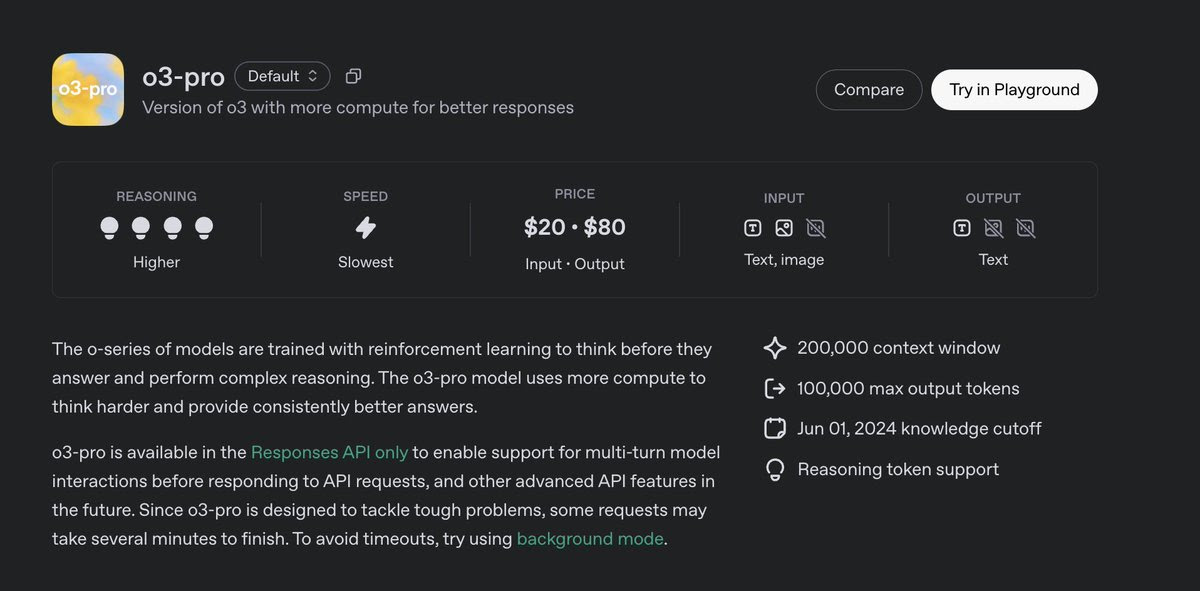
We’ve had some really interesting releases, and I’ll be breaking them down so you don’t have to. Here’s what I’m sharing in this issue:
OpenAI's o3-pro
Claude Code SDK
Docker's MCP Toolkit
NEW: Cursor Rule Generator
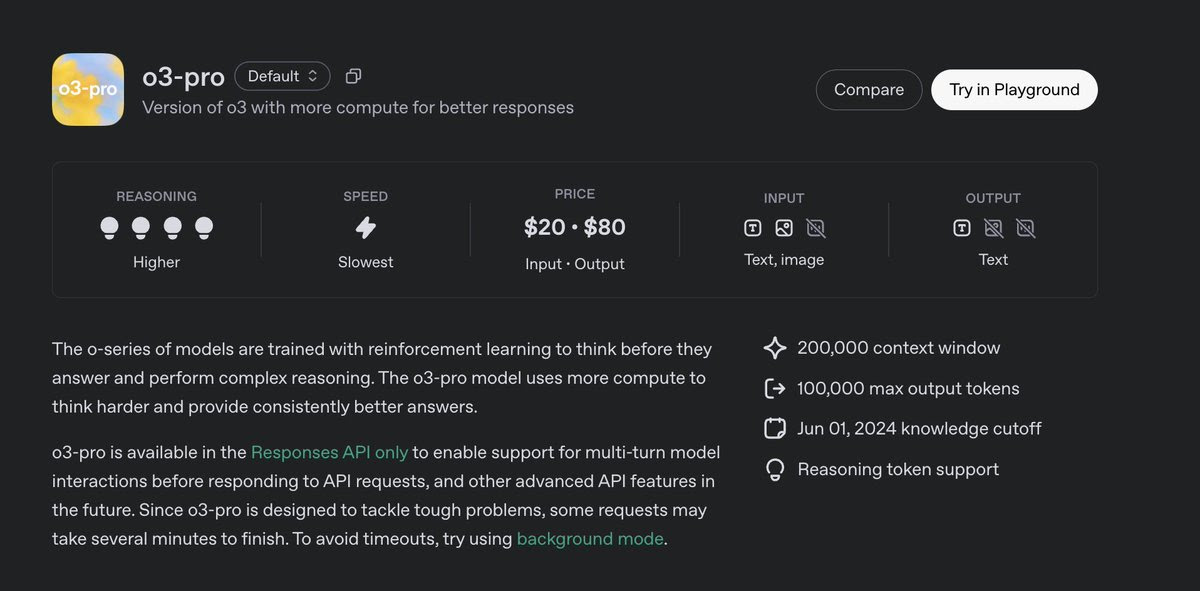
OpenAI's o3-pro Released
o3-pro is not a chat model like 4o.
When o1-pro was released a lot of people complained that it's not "good" (in fact it was the best model in the world until o3 was released).
It's not designed for back-and-forth chatting like 4o. You have to feed it more context upfront.
What does that mean?
Write prompts as if you were drafting a short brief: include background, constraints, examples, and the exact output you want in ONE prompt.
Add Output format (Markdown, JSON, e.g.)
Paste any external facts, links, or tables the model cannot infer on its own. You can use delimiters like ....
Expect slower but deeper reasoning, not casual conversation.
If you need to iterate, repaste the previous answer along with your new instructions so the model sees the whole chain of thought. And start a new chat.
One issue keeps nagging at me. I’m already used to the standard o3’s response time. Its good but it no longer feels like the secret weapon that once put o1-pro ahead of its time. (First impressions, I’ll keep testing)
o3-pro summary:
1/ 200 k‑token context window .
2/ Knowledge cutoff: Jun 2024
3/ Passes 4/4 reliability tests, beating o3 in every domain.
4/ Available now for Pro & Team, replaces o1‑pro; Enterprise/Edu next week. (Rollout)
5/ Limitations: temporary chats off, no image gen or canvas, slower replies.
Tip: Do this before you sending your prompt to o3 pro
(which will take a while):
1. Switch to a faster model like 4o/o3 for clarifying questions.
2. Add the answers to your initial prompt
3. Skip answers you don't know or want o3 to handle.
Prompt:
... add here your initial request... (which you want to send to o3-pro)
Ask for 10 clarifying questions that help you fully understand the project’s objectives, scope, constraints, context, stakeholders, success criteria, timeline, resources, risks, and priorities.
Claude Code SDK
Claude Code SDK has been released.
For example you can now create dozens of small AI automation scripts and run them whenever you need to.
Some of the many ideas:
Convert A to B:
Prisma to Drizzle
JSON into Typed Interfaces
Explain this section:
Like on a wiki/docs site you can put a button with "Explain me this"
Refactors:
Create a loop and run claude -p "Refactor X with Y"...
Other:
Build tiny automation scripts and combine them with Raycast.

The --mcp-config flag is really cool.
Equip your Claude Code SDK calls with MCP Tools and let them communicate with external tools.
For example:
claude -p "Read my tasks from calendar and my task board and give me a daily overview" --mcp-config mcp-servers_jira_gcal.json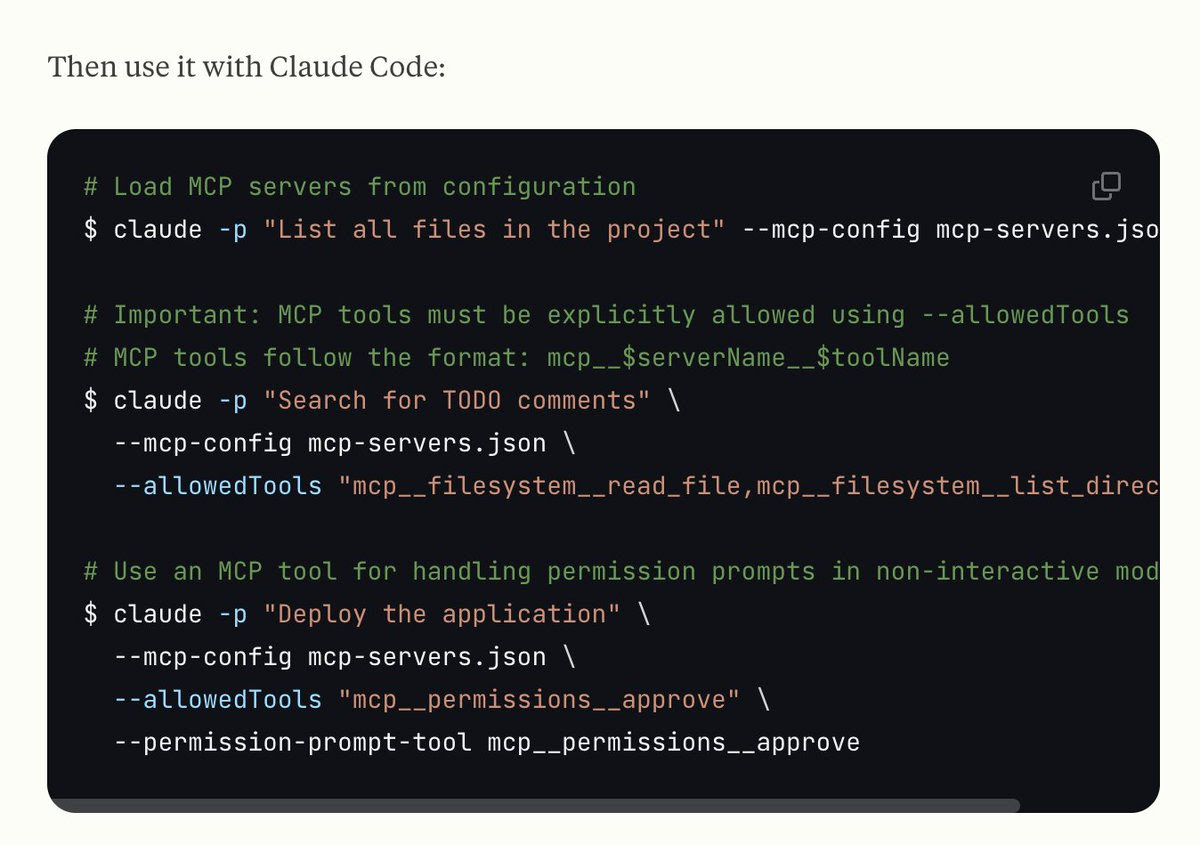
Docker's MCP Toolkit
Docker MCP Toolkit "App store" is now in Beta!
With just a few clicks, you can install multiple MCP servers for Claude, Cursor and more.
I have written a tutorial on how to get started with Docker's MCP Toolkit, make sure you check it out.
NEW: Cursor Rule Generator
The "Cursor Rule Generator" Prompt for Frameworks is now available on AI Prompts.
Access it here.
Join Instructa Pro today
Faster Project Launches
Boost your income - AI is high demand
Join a Supportive Community
Get Simple, Step-by-Step Guidance
