Cursor 0.50: What's New?
![Written by [object Object]](https://a.storyblok.com/f/316774/320x320/e07f300c40/kevinkernegger.jpg)
By Kevin Kern

Cursor version 0.50 comes with a long list of updates, and I took a look at it.
TL;DR
Unified request-based pricing replaces old plans.
Max Mode works with all top models using tokens
Background Agent runs tasks in parallel on macOS/Linux. (Preview)
@ folders adds full codebase to context. (Whole project at once)
Inline Edit refreshed, full file edits + Agent send. (CMD+K)
Agent now does precise search & replace in long files. (Currently Claude Support only)
Multi-root workspaces for several codebases. (One space, many projects)
Export and duplicate chats for better workflows. (Control your convos)
Request-based pricing
Old plans are gone. Everything now runs on request-based pricing. Max Mode uses token pricing, similar to model APIs. Long context and premium tool call tiers have been removed.
Disable MCP tools by click
You're able to disable individual MCP tools simply by clicking on them.

Max Mode with top models
Max Mode now works with all top models. It is made for harder tasks where you need more context, better logic, and stronger model performance.
Better Tab Model
The Cursor team has trained a new Tab model that handles multi-file changes, refactors, and edit chains. It’s faster, smarter, and feels more natural.
Syntax highlighting is now built into suggestions.
Background Agent (preview)
The new Background Agent runs outside the main Cursor app in a remote container. It is built for longer tasks that don't need constant input, like fixing simple bugs, adding features, or making batch changes. You can keep working while the Agent handles the rest.
More details here: Background Agent Docs
Add your full codebase to context
Using @ folders, you can now include your full project in context. This helps Cursor give better suggestions and answers by seeing your real files and folders.
Inline Edit update (CMD/CTRL + K)
Inline Edit now supports full file changes. This helps when you need to change the structure of a file without using the Agent.
You can also send blocks to the Agent for multi-file edits.
Pro tip: Use CMD/CTRL + SHIFT + P, select "Add Context for CMD K," and save a selection to use later. This is helpful if you're reusing part of a large file elsewhere.
Likely you can build your own context with a stack of code snippets.
 This is especially useful if you have a 2k-line dashboard component (don't build a 2k-line component) and just want to reuse some markup from it on another dashboard.
This is especially useful if you have a 2k-line dashboard component (don't build a 2k-line component) and just want to reuse some markup from it on another dashboard.
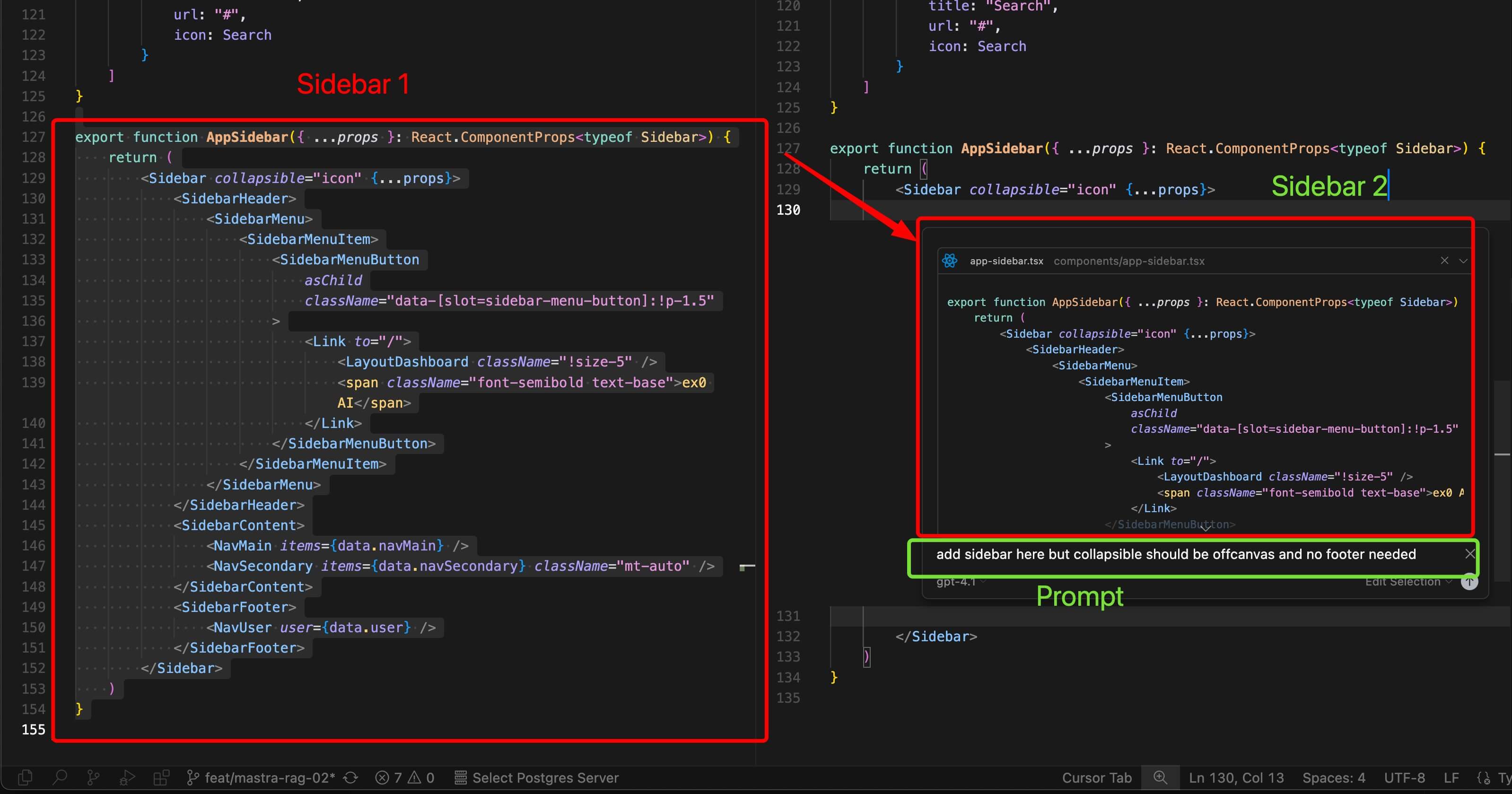
Smarter edits in long files
The Agent now supports precise search and replace. It can find and change the right part of a long file without touching anything else. This is currently available with Claude.
Multi-root workspaces
You can now open and work on multiple codebases in one session. No need to switch between projects.
Export and duplicate chats
Export chat: Save your chat as a markdown file. You can use this with other AI tools or share it with others.
Duplicate chat: Copy any chat and try different edits or ideas without losing the original.
Better file awareness
(This was introduced before 0.49.x but its worth to mention.) Cursor sees your real folder structure. This fixes wrong paths and missing imports in completions. To turn this on:
To turn this on:
Go to Settings > Features > scroll down > turn on "Include project structure" Cursor now shows mini-maps and improved tabs too. Tabs now let you edit other files and show syntax highlights in suggestions. Great for refactoring.
Cursor now shows mini-maps and improved tabs too. Tabs now let you edit other files and show syntax highlights in suggestions. Great for refactoring.
The official changelog can be found here
Join Instructa Pro today
Faster Project Launches
Boost your income - AI is high demand
Join a Supportive Community
Get Simple, Step-by-Step Guidance
